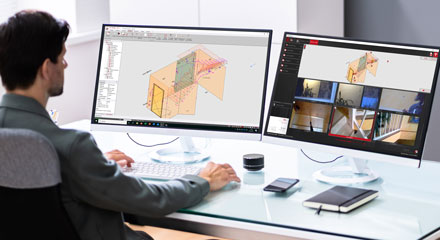Flexijet Viewer in detail

Open file
Go to “Project” folder
Open Sub folders
Contents of the current folder
Number of images in this folder
Display area of the measurement drawing
Contents of the currently selected folder,
with zoom functions in the upper right corner
Measurement images
red pin = measuring point images of the Flexijet 3D,
blue pin = additional images e.g. of the Flexijet App,
yellow pin = on mouseover, images are highlighted in red in the overview below,
Open images by clicking on pin or image
Image overview
Open images by clicking on image
Symbols at the top left of the image:
“Laser beam” = measurement point image from the Flexijet 3D,
“Camera symbol” = image taken with the tablet or app
Image search
Select which images are displayed
all images = as shown here
only images of the Flexijet = only “laser beam”,
only additional images = only camera icon
Overview of added files
Linked business card
Business card and link can be defined in the FlexiCAD general preferences
Verbindung zum FlexiCAD herstellen
/ Verwendung mit AutoCAD
weitere Infos hierzu
Functions of the Flexijet Viewer
presented in detail by our support team
For FlexiCAD and AutoCAD users
FlexiCAD users can use the software for more comfortable viewing and post-processing of their measurements. For this purpose, Flexijet Viewer can be started from inside FlexiCAD and runs in conjunction with FlexiCAD. For example, on another display or within a local network on another PC.
On one display the user works with FlexiCAD as usual, on the second display all images of an active folder in FlexiCAD can be shown as an overview, or as a single image via Flexijet Viewer.
The interaction of CAD software and Flexijet Viewer is also available for AutoCAD and AutoCAD-based applications. Flexijet Viewer can display hyperlinked images of a DWG or DXF file directly from a measurement also via LAN.